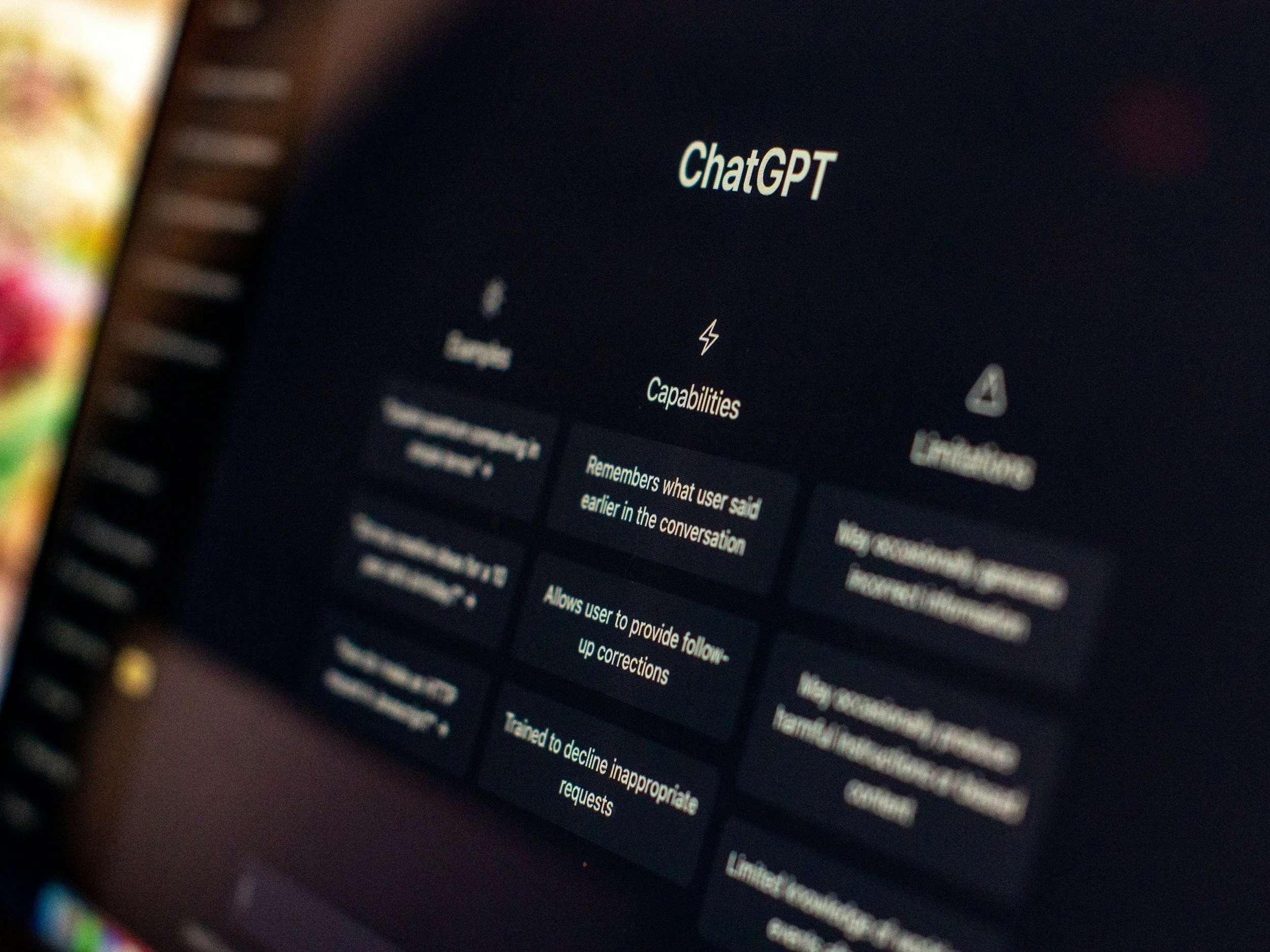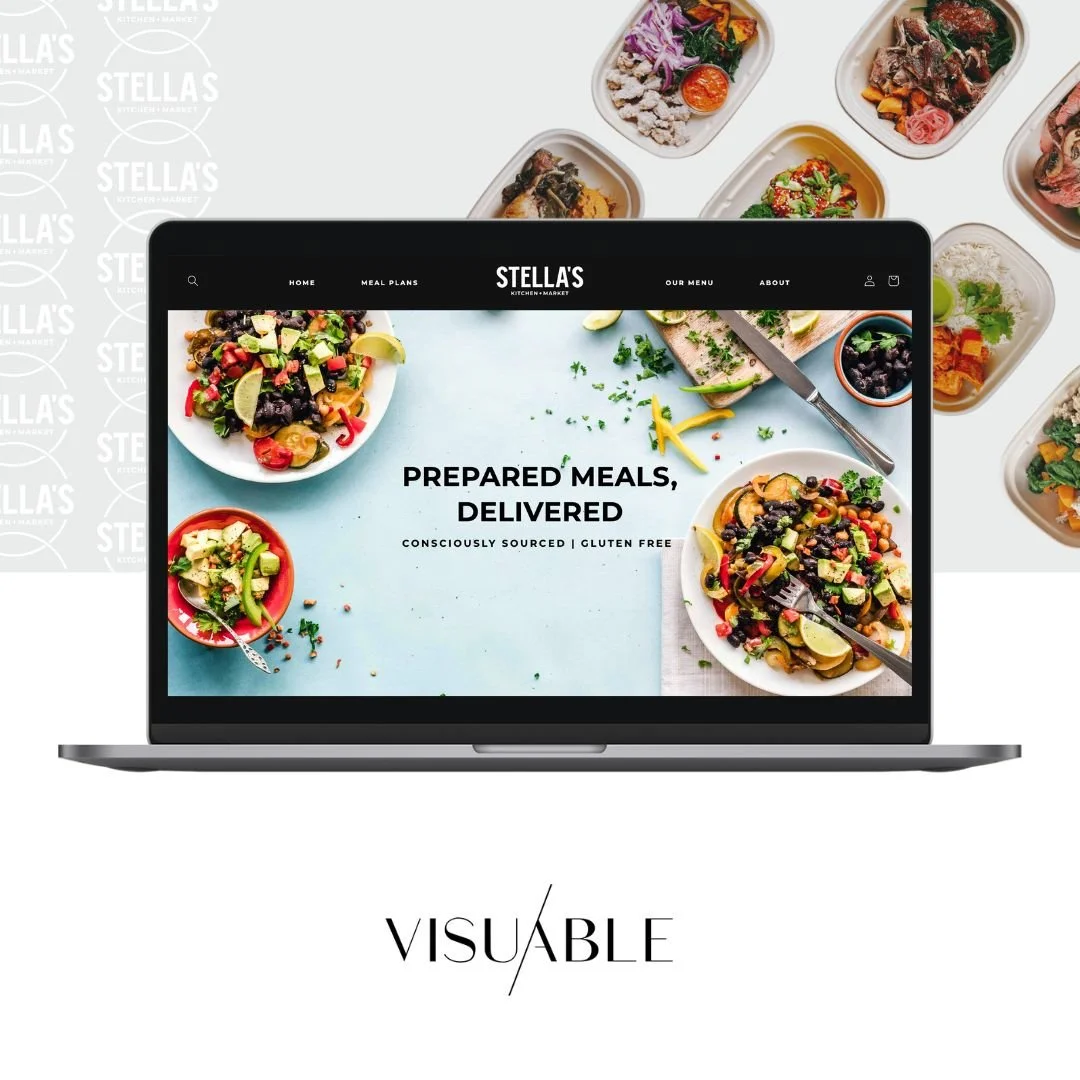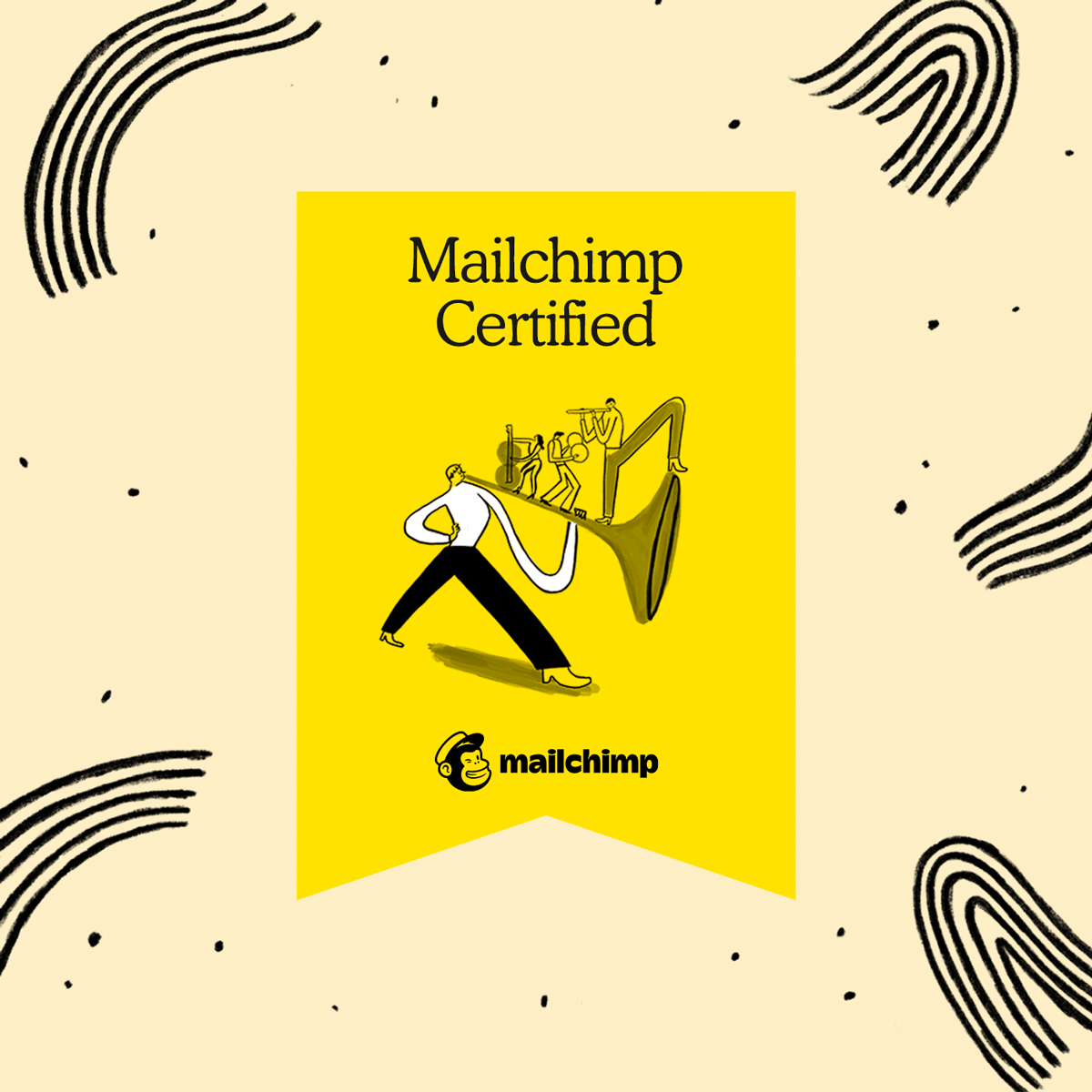Best Software for Scheduling Squarespace: Tools for Easy, Professional Bookings
Finding the best software for scheduling Squarespace websites can feel like searching for a needle in a digital haystack. If you're a coach, creative, consultant, or wellness provider, you know that smooth appointment scheduling is essential for delivering a polished, professional experience to your clients.
While Squarespace offers powerful design tools, its native booking options are limited. That’s where external schedulers come in, helping you stay organised, accept payments, send reminders, and manage client communications with ease.
Let’s dive into the top tools that can elevate your Squarespace site this year.
Why You Need Booking Software for Squarespace
Can you take appointments on Squarespace without a plugin?
Absolutely. Squarespace includes a native tool known as Squarespace Scheduling, previously called Acuity Scheduling*. It’s built directly into the platform and enables you to manage Squarespace appointments without needing a third-party plugin. Perfect for freelancers, consultants, and small businesses, it’s a convenient, user-friendly option that makes online booking simple and seamless.
With Squarespace Scheduling, your clients can:
View real-time availability.
Book appointments or services online.
Pay securely via Stripe, Square, or PayPal.
Receive automated confirmations and reminders.
If you’re just starting out or need something straightforward, this tool can be a solid first step toward creating a fully integrated Squarespace booking system.
Want expert help setting up your booking system to match your brand?
At Visuable, we craft stunning Squarespace websites with custom scheduling flows tailored to your business.
Let’s turn your website into a client-converting powerhouse.
Where Squarespace Scheduling comes up short
While handy, the built-in scheduler isn’t without its drawbacks, especially if your business is scaling or you want more control over branding and automation. Here are a few limitations worth considering:
Custom branding & design control
Want your booking calendar for Squarespace to look and feel like the rest of your site? Unfortunately, you're limited in customisation options, from calendar styles to email templates.
Intake forms and data collection
Yes, you can add forms, but collecting detailed client info or custom fields often requires clunky workarounds.
Workflow automation
Squarespace appointments don’t easily integrate with advanced CRM tools, email marketing platforms, or workflow automation systems. This makes follow-ups and segmentation harder to manage at scale.
If your business needs to go beyond the basics, it might be time to look into alternatives. In the next section, we’ll compare the best scheduling tools, from Calendly and SimplyBook.me to Acuity Scheduling alternatives, so you can find the perfect fit for your brand.
Quick Comparison
Best Squarespace Scheduling Tools at a Glance
With so many options on the market, choosing the right Squarespace scheduler can feel overwhelming. Whether you're prioritising seamless recurring appointment scheduling, branding flexibility, or budget-friendly features, we've rounded up the standout tools that integrate beautifully with your Squarespace site.
Here’s a quick overview:
| Tool | Best For | Free Plan | Recurring Bookings | Integration |
|---|---|---|---|---|
| Acuity Scheduling | Squarespace users | No | Yes | Native |
| Calendly | Coaches, consultants | Yes | Limited | Easy Embed |
| Baluu | Branding & UX-focused businesses | Yes | Yes | Custom Widget |
| SimplyBook.me | Mobile-focused admin tools | Yes | Yes | App + Embed |
| BookWhen | Group classes and events | Yes | Yes | Embed |
| Breely | Automation + branding-rich workflows | Yes | Yes | Embed + Full Site Option |
Let’s break it down further:
Best for Beginners
If you’re new to online booking, Calendly and Acuity Scheduling are great places to start. Their clean interfaces and guided setup make it easy to get your Squarespace booking system up and running without the tech headaches.
Best Free Plan
Looking for full functionality without the upfront cost? SimplyBook.me and Calendly offer generous free plans, perfect for solo entrepreneurs or startups testing the waters. From client bookings to automated reminders, you’ll get plenty of features right out of the gate.
Best for Teams or Studios
Running a busy studio or managing multiple calendars across your team? You need a scheduler that’s not just flexible but truly built for collaboration.
BookWhen is a standout choice for group classes, events, and team-based services. It offers intuitive tools for managing multiple staff, schedules, and sessions, all from one central dashboard. Whether you’re running a yoga studio, creative workshop, or educational programme, it helps you stay organised without overcomplicating things.
Acuity Scheduling is also a great option for studios and teams, especially if you're already using Squarespace appointments. It supports multiple calendars, staff logins, and custom appointment types, making it a solid all-rounder with native integration.
Breely deserves a mention here too. Its flexible workflows, multi-user setup, and automation features make it a smart solution for growing teams that want an all-in-one tool to streamline scheduling, communication, and admin.
Together, these tools make team scheduling smooth, professional, and perfectly aligned with your day-to-day operations.
Best for Recurring Appointments
Need a tool that handles subscriptions, packages, or repeat bookings with ease? Both Acuity Scheduling and Baluu support recurring appointments and flexible scheduling, ideal for consultants, therapists, or anyone offering ongoing sessions.
Best Overall Value
For service-based brands seeking both functionality and visual polish, Acuity Scheduling and Baluu offer standout value.
Acuity Scheduling, built directly into Squarespace, is a dependable all-rounder. It supports recurring bookings, payments, and availability settings, all while offering native integration and long-term scalability.
Baluu is ideal if branding is a top priority. With sleek design options and deep customisation, it lets your Squarespace calendar booking experience feel truly on-brand, perfect for creatives, coaches, and wellness providers.
Whether you prioritise design or seamless setup, both tools deliver excellent results without compromising on user experience.
How to Choose the Right Scheduling Software for Your Squarespace Website
Finding the best scheduling software isn’t just about features; it’s about choosing a solution that fits your workflow, supports your business goals, and feels seamless for your clients.
Here are a few key things to consider:
Questions to Ask Before You Pick a Scheduler
Do you want clients to manage their own bookings online?
Will you offer packages, group sessions, or subscription models?
Do you need detailed intake forms to gather client information ahead of time?
What’s your ideal monthly budget?
How important is branding consistency across your booking experience?
Taking a moment to reflect on these questions will help you identify which tool offers the best fit, not just today, but as your business grows.
Self-Hosted vs. Third-Party Tools
If simplicity is key and you're already using Squarespace, Acuity Scheduling (aka Squarespace Scheduling) is a smart choice. It lives inside your website, so you don’t need any additional integrations or plugins. Everything from calendar availability to payment processing is handled natively, making it a streamlined solution, especially for entrepreneurs who want to keep things under one roof.
On the other hand, third-party tools like Calendly, Baluu, and SimplyBook.me offer more advanced features, like multi-user scheduling, deeper form customisation, or custom widgets. These platforms can be incredibly powerful, but they may require a bit more setup or styling to align with your Squarespace site.
Budget vs. Features Trade-Off
If you're looking for a robust, professional-grade solution, Acuity Scheduling is hard to beat. While it isn’t free, its paid plans offer exceptional value, especially for Squarespace users. You’ll get advanced features like:
Recurring appointments and packages
Secure payment processing
Custom intake forms
Personalised availability settings
Automated reminders and branded confirmations
And because Acuity is built directly into Squarespace, it saves you time and tech stress, no external integrations are needed.
That said, if you’re just getting started, Calendly’s free plan is a great option. It covers the essentials, like basic bookings, calendar sync, and automated notifications, and is incredibly easy to embed into your Squarespace website. It’s ideal for solo entrepreneurs who want a simple, no-fuss setup.
As your business grows, upgrading to Acuity or Calendly’s paid tiers will unlock the tools you need to create a smoother, more professional booking experience for your clients.
Need help integrating Acuity or Calendly into your Squarespace website?
At Visuable, we specialise in building custom Squarespace sites with seamless booking systems tailored to your brand and business goals.
The photo credit: Acuity Scheduling
Acuity Scheduling: The Built-In Option for Squarespace
If you're using Squarespace and want a reliable way to manage appointments directly through your website, Acuity Scheduling, now called Squarespace Scheduling, is your built-in solution.
It is designed to work seamlessly with your website, and it offers a professional, all-in-one system for taking bookings online.
What Is Acuity Scheduling?
Acuity allows your clients to schedule appointments in real-time based on your availability. It handles everything from time zone conversions and online payments to automated email reminders and client intake forms. Since it's already integrated into Squarespace, there's no need for external plugins or a complicated setup.
Acuity Pricing for Squarespace Users
There are three paid plans available, each designed to grow with your business:
Emerging – £11/month (billed annually): One calendar, ideal for solo professionals
Growing – £27/month: Up to six calendars, with added features like SMS reminders and branding removal
Powerhouse – £49/month: Up to 36 calendars, full customisation, API access, and HIPAA compliance
All plans start with a 14-day free trial so you can test it before committing.
Who Is Acuity Best For?
Acuity is best suited for service-based businesses like coaches, consultants, and wellness providers who want a reliable scheduling solution that works right out of the box. It's ideal for those who prefer keeping everything within one platform and value simplicity without sacrificing functionality.
Pros and Cons
Pros:
Fully integrated with Squarespace
Allows clients to self-book and pay online
Syncs with external calendars
Sends automatic confirmation and reminder emails
Cons:
No free plan beyond the initial trial
Limited design control on lower-tier plans
Customising the Calendar with Acuity
To truly customise your booking experience, including colours, logos, and email templates, you'll need to upgrade to the Growing or Powerhouse plans. While this unlocks more flexibility, keep in mind that you're still working within Acuity's template structure, so full visual control is limited.
Still, for most businesses, the balance of simplicity, functionality, and integration makes Acuity one of the strongest contenders for scheduling on Squarespace.
Calendly and Other Alternatives to Acuity for Squarespace
When you’re building your online presence with Squarespace, choosing the right scheduler can make a real difference to how effortlessly your clients book with you. While Acuity is the built-in solution, it’s not the only option available.
If you're looking for a more lightweight or minimalist tool, Calendly and Squarespace can be a perfect match, especially for quick calls and consults.
Calendly vs Acuity: Key Differences
If you’re choosing between Calendly and Acuity, it helps to understand what each tool is best suited for.
Calendly is a strong option for straightforward scheduling, think discovery calls, short meetings, or single-service offerings. It’s intuitive, quick to set up, and the free plan covers most essentials. It’s a solid Acuity Scheduling alternative for businesses that don’t need advanced features like payment processing or detailed form collection.
Acuity, on the other hand, offers a more complete solution. It’s built for service-led businesses that manage multiple appointment types, accept payments, or require recurring bookings. If you’re already on Squarespace and want your calendar, emails, and availability to sync seamlessly with your site, Acuity makes it easy, without relying on external tools.
Calendly wins on simplicity and speed. Acuity wins on depth and integration. Both can work well depending on how your business is structured and what your client journey looks like.
Baluu: A Powerful Booking System for Branded Squarespace Experiences
For businesses where visual identity and client experience go hand-in-hand, Baluu offers a beautifully designed booking system that doesn’t just work, it works with your brand. It’s a newer player in the scheduling space, but one that’s quickly making a name for itself by prioritising design flexibility, branding, and usability.
Who Is Baluu Best For?
Baluu is ideal for service-led businesses that want more than just functionality; they want a booking experience that feels as premium and personalised as the services they offer. It’s particularly well suited to:
Designers, photographers, and creatives
Workshop organisers and educators
Health, wellness, and lifestyle professionals
Any brand-focused business wanting control over how their booking system looks and feels
If you’re the kind of business that wants your scheduling tool to look like a natural extension of your website, not just an add-on, Baluu is worth exploring.
Key Features & Unique Benefits of Baluu
What sets Baluu apart is its focus on flexibility and full control over the user experience. You’re not boxed into a standard calendar view; instead, you can create something that feels custom, without needing a developer. Some of the highlights include:
A fully branded booking widget that reflects your colours, fonts, and layout preferences
Unlimited listing types, perfect for businesses offering a range of services or event formats
Built-in CRM and customer tracking so that you can manage bookings and communications in one place
Automated emails, reminders, and intake forms to streamline client onboarding
The option to build your entire website on Baluu, if you ever want an all-in-one platform
Free vs Paid Plans: What Do You Get?
Baluu offers a generous free plan that includes one location and access to basic features, a great starting point if you’re testing things out or running a single-person business.
Paid plans start at £11.20/month and include advanced features like full branding control, CRM functionality, additional team members, and deeper integration options. It’s designed to grow with your business and give you tools that support not just bookings, but the entire client journey.
Real Use Cases: What’s the Best Scheduler for Your Business Type?
Choosing the right scheduling tool depends on how your business operates. Here’s a quick guide to which tool suits which type of service provider.
Best for Yoga Teachers
If you run regular group classes or offer private sessions, having a tool that handles recurring bookings, waitlists, and flexible time slots is essential. Acuity Scheduling is great for this, especially on higher-tier plans. BookWhen and Baluu also offer strong features for managing group bookings and ticketed sessions.
Best for Coaches & Consultants
Acuity and Calendly both support Zoom, time-zone conversion, and simple scheduling, perfect for 1:1 calls. Acuity stands out if you need payment integration, custom forms, or offer multiple services.
Best for Wellness & Beauty
Whether you run a salon, therapy practice, or wellness studio, Acuity Scheduling is ideal. It handles multiple services, staff calendars, cancellations, and reminders, all under one roof.
Best for Online Events & Courses
When it comes to running workshops, online classes, or ticketed events, Baluu stands out. Its custom branding options and flexible layout are perfect for creating a polished, professional experience that feels completely aligned with your brand.
Best for Admin-Heavy or Multi-Staff Operations
If your business involves more backend complexity, like managing multiple staff, collecting signatures, handling conditional booking flows, or syncing across multiple calendars, Breely is a strong fit. Its automation-first setup, built-in client dashboards, and form customisation make it ideal for teams who want to simplify admin and scale efficiently.
Pros and Cons of Using Third-Party Booking Tools with Squarespace
While Squarespace’s native scheduling (via Acuity) offers convenience and ease of integration, some businesses find that third-party tools like Calendly, Baluu, or SimplyBook.me provide a bit more flexibility, especially when it comes to branding and functionality. Here’s a closer look at the advantages and trade-offs to help you decide what’s best for your setup.
Benefits of Using External Scheduling Tools
More control over branding
Third-party schedulers often offer deeper customisation than native tools. With platforms like Baluu, you can adjust colours, fonts, and layout to better reflect your brand, helping your booking flow feel like a natural part of your site, rather than an afterthought.
Advanced automation
Many external tools come with powerful workflow options. From personalised follow-up emails to automated appointment reminders and multi-step client journeys, these tools can help you save time and deliver a more seamless experience for your customers.
Better mobile experience
Some third-party systems are designed with mobile responsiveness in mind. This means booking via phone or tablet feels smooth, intuitive, and easy, which is especially important if your clients are on the go.
Downsides to Consider
Slower load times with iFrames
When embedding a scheduler using an iframe or code block, you might notice slightly slower load times. This can impact the user experience, particularly on mobile, so it’s worth testing the performance across different devices.
External branding (on free plans)
Many free plans from external schedulers include the platform’s logo or branding, which may not align with the polished look you want for your site. Paid upgrades often remove this, but it’s something to factor into your decision-making process.
More complex setup
Unlike Acuity, which is built into Squarespace, third-party tools require a few extra steps to connect. Whether you’re embedding code, syncing calendars, or configuring automations, it takes a bit more effort upfront, though once set up, they can run smoothly in the background.
Ready to get started with Acuity Scheduling on your Squarespace website?
If you’d like expert guidance setting everything up, from customising your booking flow to creating a seamless user experience, we’re here to help. Let’s chat about how to bring your brand and booking system together beautifully.
How to Market Your Booking Page for More Appointments
Even the most beautifully designed booking system needs a little help getting seen. To increase appointments and create a smoother client journey, it’s important to actively promote your booking page across all your channels, from email and social media to search engines.
Using Email Marketing
Include booking links in newsletters and email footers. Tools like Mailchimp integrate directly with Squarespace, making it easy to add automated reminders, follow-ups, or booking buttons to your campaigns. Whether you’re announcing a new service or sharing availability, make sure there's always a clear call to action.
Driving Bookings from Instagram & Social Media
Add “Book Now” links via tools like Linktree or create a dedicated landing page for your bio. Use CTAs in your Instagram Stories, Reels, and captions to encourage action. Pin a post highlighting your services and availability, and refresh it often to keep it relevant.
Social media is where many people first encounter your brand, so make booking easy, clear, and just one click away.
Optimising for SEO and Local Discovery
Use keywords like “online coaching appointments London” or “yoga classes Bristol” on your booking page to help your site appear in relevant searches. Add location details, testimonials, and structured content to support Google rankings.
Strong local SEO ensures that potential clients can find you when they’re actively searching for services like yours, right when they’re ready to book.
SEO: Do Booking Plugins Affect Performance on Squarespace?
The short answer? Yes, booking plugins can affect how your Squarespace site performs in terms of speed and SEO. But that doesn’t mean you should avoid them. It just means you’ll want to be intentional about how they’re integrated.
Embedding third-party schedulers using iFrames or external scripts can slow down your page load times, especially on mobile. And since speed is a confirmed ranking factor for Google, a sluggish booking page could impact both your SEO and user experience.
Here’s how to keep things running smoothly:
Lazy-load your iFrame
If you're embedding your booking tool (like Calendly or Baluu) using an iFrame, set it to lazy-load. This tells the browser to load the iFrame only when it’s visible in the viewport, which reduces initial page load time. It’s a small tweak that makes a big difference.
Limit third-party scripts
Some schedulers come with extra features that rely on external scripts, like chat popups, tracking tags, or widgets. If you're not using them, turn them off. The fewer third-party scripts loading on your page, the faster your site will perform.
Compress images on your booking page
This applies to all pages, but especially those with schedulers. Make sure any supporting images, like banners, headshots, or icons, are properly compressed and optimised for web. Large, high-resolution images can bog down your load times unnecessarily.
Use Google PageSpeed Insights
This free tool from Google lets you analyse your booking page and identify any performance issues. You’ll get a breakdown of what’s slowing your page down, from render-blocking scripts to oversized images, along with suggestions for improvement.
Optimising for SEO doesn’t mean stripping out useful tools, it’s about using them wisely. A booking plugin that’s thoughtfully embedded, cleanly designed, and well-optimised won’t just perform better, it’ll help your site rank higher and convert more effectively.
Frequently Asked Questions
Can I use Squarespace Scheduling for free?
Not permanently. Squarespace Scheduling (formerly Acuity) offers a 7-day free trial so you can test the platform before committing. After that, paid plans start from £11/month (billed annually), giving you access to core features like appointment booking, payment integration, and automated reminders.
What’s the best free appointment tool for Squarespace?
Calendly and SimplyBook.me offer generous free plans with solid functionality. Calendly is ideal for one-to-one meetings and discovery calls, while SimplyBook.me provides more flexibility for services and mobile use. Both can be embedded into your Squarespace site with minimal setup.
Is Acuity the same as Squarespace Scheduling?
Yes. Acuity Scheduling was acquired and rebranded by Squarespace but the platform remains largely the same. If you’re using Squarespace, Acuity is now natively integrated — making it the easiest option to manage bookings within your site.
How do I accept payments for bookings on Squarespace?
You can accept payments through Squarespace Scheduling or any third-party tool that supports Stripe, PayPal, or Square. This allows clients to pay upfront during booking — which reduces no-shows and simplifies admin.
Can I add recurring appointments or group events?
Absolutely. Tools like Acuity, Baluu, and BookWhen all support recurring bookings, class blocks, and group sessions. These are ideal if you run workshops, programmes, or weekly appointments and want to give clients a consistent schedule.
Final Verdict: Which Scheduling Software Is Right for You?
There’s no one-size-fits-all when it comes to booking systems, and that’s a good thing. The right choice depends on how your business runs, what kind of experience you want to offer, and how much flexibility you need.
If you’re looking for a deeply integrated, reliable, and feature-rich system, Squarespace Scheduling (Acuity) remains the top choice for most service-based brands. It’s particularly well-suited for service providers managing multiple offerings, staff calendars, and client payments, all directly from your Squarespace website.
Calendly is perfect for coaches and consultants looking for a quick, clean, and easy way to handle one-on-one calls or intro sessions, especially if you're starting out or want to keep things simple.
Baluu stands out for its polished user experience and strong branding options, making it ideal for creatives and educators who want their booking flow to feel like a seamless part of their site.
SimplyBook.me and BookWhen round out the list with excellent support for group bookings, mobile use, and events, great for yoga teachers, wellness providers, or anyone running regular sessions.
Breely brings something fresh to the table for teams and admin-heavy businesses. With built-in automation, multi-user support, custom forms, and client dashboards, it's a great fit for growing service providers who need a smarter way to manage scheduling and backend workflows — all while keeping things simple for clients.
Whichever route you choose, your scheduling tool should empower you to serve clients better, reduce admin stress, and present your brand in the best possible light.
* If you sign up through our link, you get 20% off Acuity Scheduling.
Disclosure: This email contains affiliate links. If you sign up using our Acuity affiliate link, we may earn a small commission at no extra cost to you. We only recommend tools we genuinely believe in and use with our clients.
Ready to Improve Your Squarespace Site?
If you're ready to upgrade your booking system or redesign your service-based website, book a discovery call with Visuable. We primarily work with Acuity, and can help you integrate the right scheduler for your business needs, all while ensuring your site looks beautiful and functions effortlessly.
Together, we’ll create a high-converting digital experience that attracts and retains your ideal clients.